Welcome To Passport Seva
The Passport Seva Project (PSP) is an online service started by the Ministry of External Affairs (MEA) of India to make passport-related work easier for people in India. It helps citizens apply for a passport and use related services in a simple way. It reduces the need to visit passport offices again and again while providing a clear, fast, and easy process for every indian.
Important Links
What is Passport Seva Project?
The Passport Seva Project (PSP) is a government service by the Ministry of External Affairs (MEA) that makes passport-related work easy and online. It allows users to apply for a passport, book appointments, track application status, and use other services, helping save time and reduce office visits.
Passport Seva Registration
To Register on the Passport Seva portal, please follow these steps:
- Visit https://passportindia.gov.in portal.
- On the homepage > Click Register button.
- For a normal passport: Select Passport Office.
- For a Diplomatic/Official passport: Select 'CPV Delhi'.
- Enter your name and email ID, then select Yes to use the email as login ID.
- Next, Enter a password and click the Sign Up button.
- Enter the OTP sent to your email Id and click Complete Sign Up.
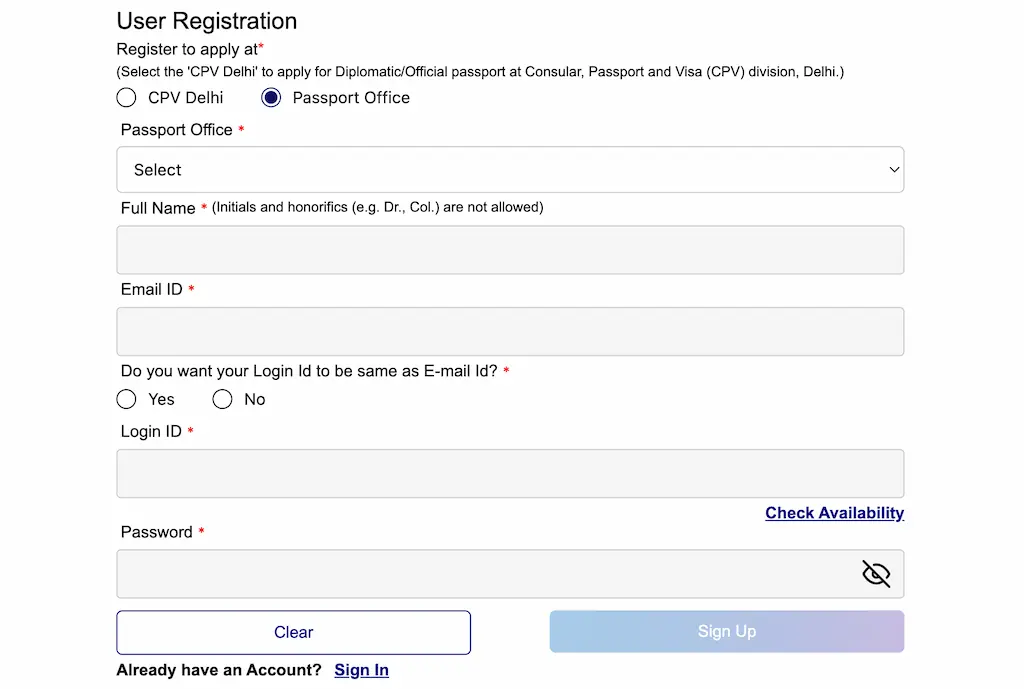
How to Apply for a Fresh Passport?
To apply fresh passport on the Passport Seva portal, please follow these steps:
- Visit https://passportindia.gov.in portal & login to your account.
- Go to Services > Apply for Fresh Passport / Re-issue of Passport.
- Select the passport office and choose Fresh Passport, Normal, and 36/60 pages booklet.
- Enter your personal details such as (full name, gender, date and place of birth, marital status, etc.).
- Fill in your family, address details and select the nearest police station for verification.
- Next, enter your emergency contact details & complete all queries.
- Verify passport details and select proof of birth (PAN/Marksheet, etc.) & proof of address (Aadhaar card/Ration card, etc.).
- Review your application, tick Agree box and click Submit button.
- Pay the fee, book an appointment at the nearest PSK center, and carry the receipt on the appointment day.
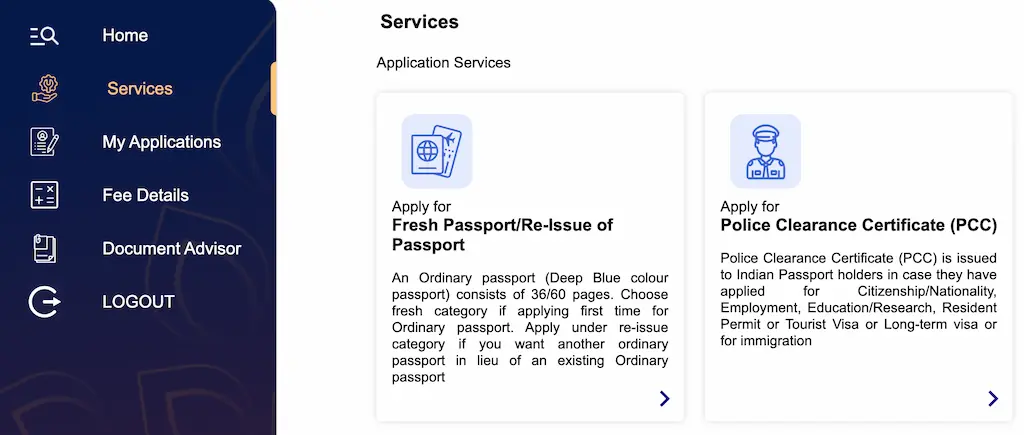
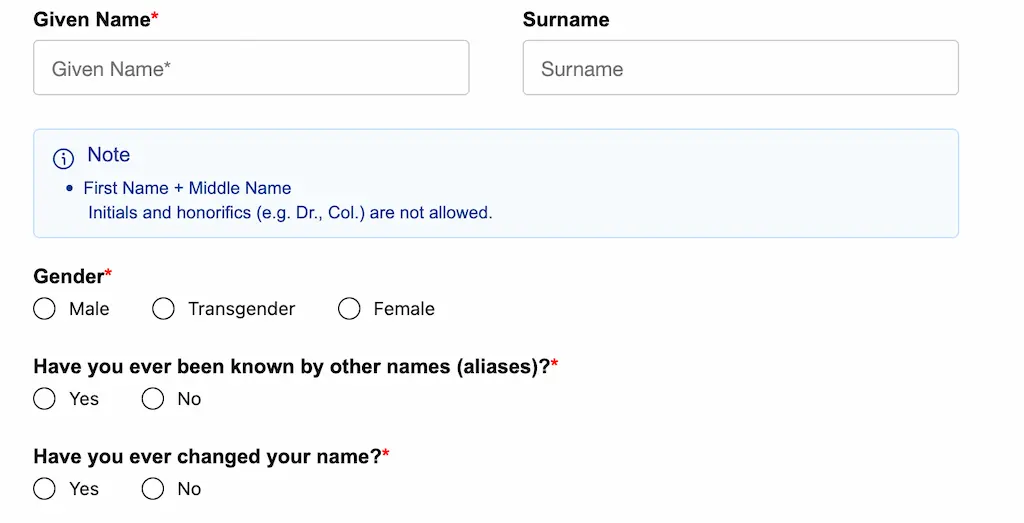
Track Application Status
To check the passport application status:
- Visit the Passport Seva Portal: https://passportindia.gov.in
- On the homepage go to > Quick Links > Track Passport Application.
- Select Application Type (e.g., Passport, RTI, PPC).
- Enter your File Number and Date of Birth.
- Click on Track Application Status to view the current status.
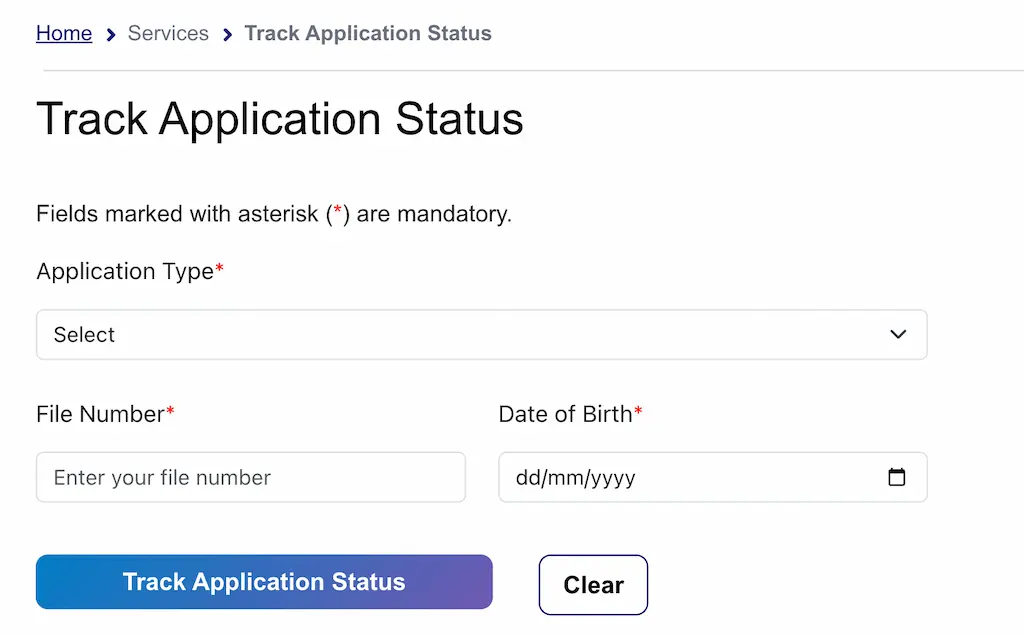
Check Appointment Availability
To check appointment availability at your nearest Passport Seva Kendra, follow these steps:
- Go to the Passport Seva portal.
- Navigate to Quick Links > Check Appointment Availability.
- Select your nearest Passport Office and Passport Seva Kendra (PSK).
- Click Check Appointment Availability to see the appointment date, time, type, etc.
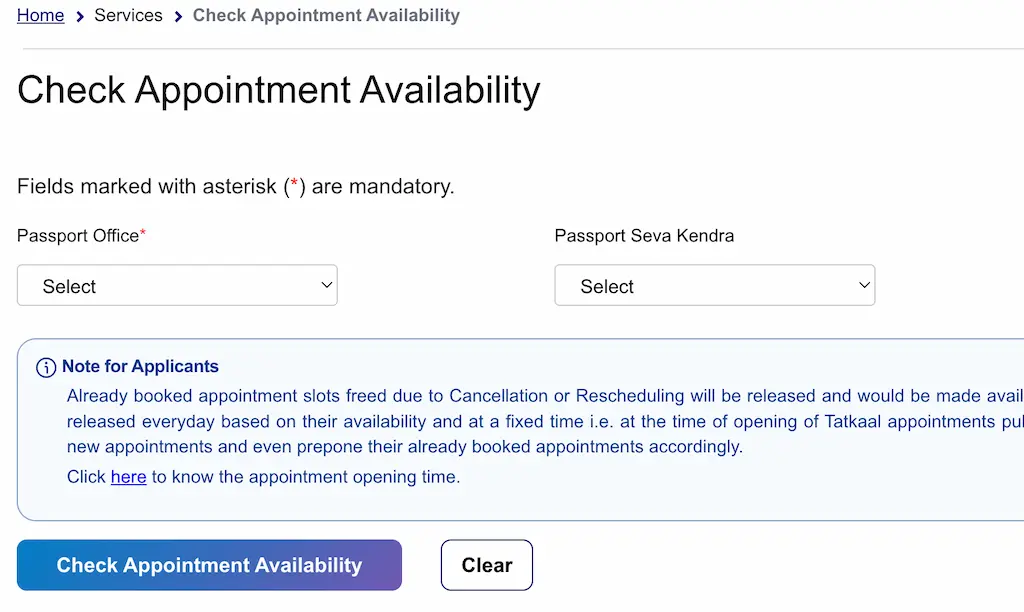
How to Apply for a Diplomatic/Official Passport?
| Service | Details |
|---|---|
| Block Your Lost / Stolen Mobile Handset | 38.19 lakh mobiles blocked 23.28 lakh mobiles traced |
| Know Mobile Connections in Your Name | 245.75 lakh requests received 205.08 lakh requests resolved |
| Chakshu - Report Suspected Fraud Communication | 5.09 lakh inputs received 34.95 lakh actions taken |
Note: This table is based on Sanchar Saathi data and was last updated on 20th September 2025.
How can you avoid SIM/Mobile fraud?
In today's online world, if you want to protect yourself from problems like phishing, scams and money fraud, then follow the following steps:
- Always buy SIM from Authorized Telecom Shop only.
- If for some reason you want a duplicate SIM, always get it from the official store.
- Never share your mobile number and personal details on suspicious websites and apps.
- Regularly check the TAFCOP portal to see if there are any unauthorized numbers active on your ID. If there are, report them.
- Always lock your phone with a password, PIN, or fingerprint.
- Keep Bluetooth, Wi-Fi etc. switched off when not in use.
- Always download applications from Trusted Sources.
Frequently Asked Questions
TAFCOP (Telecom Analytics for Fraud Management and Consumer Protection) is a DoT portal that lets you check how many mobile numbers are registered on your ID and helps report unauthorized or fraudulent SIMs issued in your name.
Yes, with the help of Sanchar Sathi portal you can block or unblock your lost/stolen mobile phone.
Telephone Number: 011-20907480
Email Id: help-sancharsaathi@cdot.in
Director, AI & DIU: Naveen Jakhar, I.T.S. (DoT), Ministry of Communications, Govt. of India